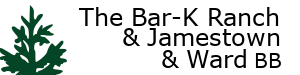08-11-2023, 09:29 PM
If you are new to the BB this is how you can make your own post.
First, from the main page, choose a sub forum. Here we are choosing the primary Bar-K Ranch / Jamestown / Ward BB sub forum.
You can then find the "Post Thread" button on the upper right hand side of the screen.

Type out a thread subject / title

Write out your message

Add any attachments by dropping here, then chose "Post Thread"

You can also choose "Preview Post" to see your thread before posting.
First, from the main page, choose a sub forum. Here we are choosing the primary Bar-K Ranch / Jamestown / Ward BB sub forum.
You can then find the "Post Thread" button on the upper right hand side of the screen.
Type out a thread subject / title
Write out your message
Add any attachments by dropping here, then chose "Post Thread"
You can also choose "Preview Post" to see your thread before posting.