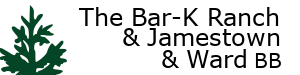12-19-2021, 04:04 PM
Welcome to the Jamestown QT Archive, this archive contains ALL data from the previous QT message board.
Please access the archive via the following link: https://qtjt.bar-k.org
Archive Instructions:
The QT Archive is presented as an infinite scroll page allowing access to ALL records captured from the QT scrape. Thank you to Cheyenne for scraping this data.
Due to the large amount of data there are several criteria that can be used to reduce what is being displayed.

Content: This will search the content of the post, the queried value will appear with a blue underline in the results.
Author: This will search the Author field for a particular author.
Last: This will restrict the last date displayed, all posts are displayed in descending order from this date backwards. .
Only Images?: If you want to only see posts with attached images check this box.
Submit: This will submit your query and display your results.
Clear: This will clear everything in your search, you may now hit submit to again display ALL data.
Known Issues:
I was only able to track down and convert about 90% of the special characters ($%’*). There are still some odd encodings that were missed, they will display as a square.
If using a mobile browser new data may not load if you are zoomed in. In order to load more data Zoom Out OR use the Desktop mode in your mobile browser.
Please access the archive via the following link: https://qtjt.bar-k.org
Archive Instructions:
The QT Archive is presented as an infinite scroll page allowing access to ALL records captured from the QT scrape. Thank you to Cheyenne for scraping this data.
Due to the large amount of data there are several criteria that can be used to reduce what is being displayed.
Content: This will search the content of the post, the queried value will appear with a blue underline in the results.
Author: This will search the Author field for a particular author.
Last: This will restrict the last date displayed, all posts are displayed in descending order from this date backwards. .
Only Images?: If you want to only see posts with attached images check this box.
Submit: This will submit your query and display your results.
Clear: This will clear everything in your search, you may now hit submit to again display ALL data.
Known Issues:
I was only able to track down and convert about 90% of the special characters ($%’*). There are still some odd encodings that were missed, they will display as a square.
If using a mobile browser new data may not load if you are zoomed in. In order to load more data Zoom Out OR use the Desktop mode in your mobile browser.