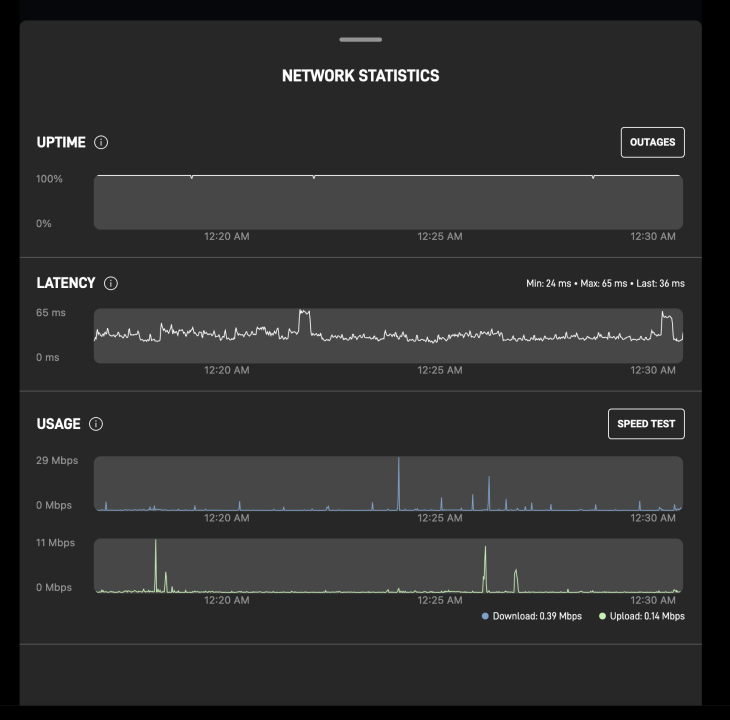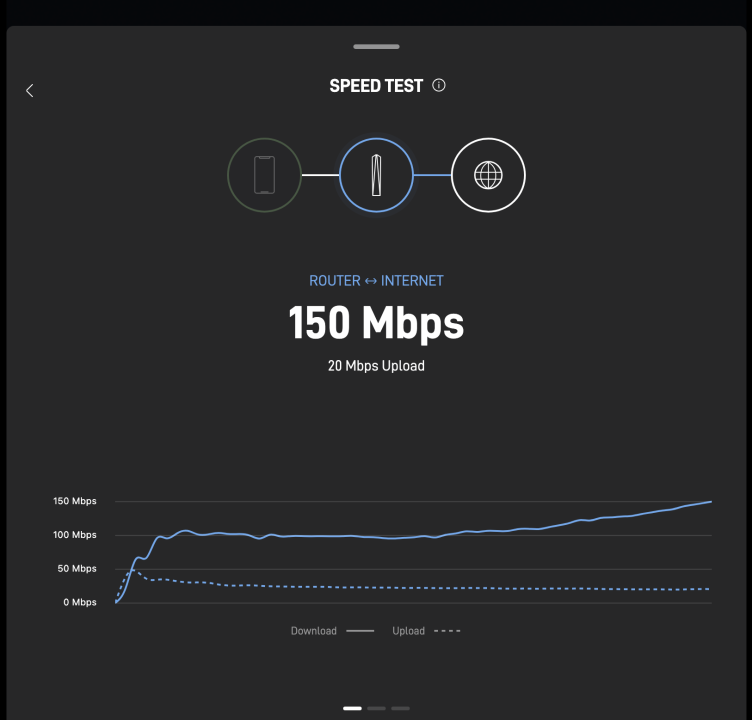I have installed over 2 dozen Stalink systems.
Starlink is currently on generation 4 which has a different design of the dish and the mounting hardware as well as a faster router.
Since the QT doesn't require people to actually use their names, it's hard to know who we are speaking with but suffice it to say this is Sal.
I live at 538. Ranch (32 years now !)
I help people with all things Tech - visit my website at:
https://bouldertechsupport.com/
Or, just pick up the phone and call me.
Happy to help any of my neighbors.
We have had Starlink since the beta release.
Over three years now I think.
When I ended Mountain High Wifi, Nedernet upgraded a bunch of their infrastructure and is still a good choice if you get a good signal from them.
Starlink set up is rock solid and doesn't really go down much at all and is fast.
Let me know if you need help Rick.